这是 nojer at yahoo dot com 的 rotatedellipse 函数的优化和错误修复版本。我已经更改了它,使其参数与 imageellipse 兼容。有关原始版本的说明,请参见 imagearc 的注释。
<?php
function rotatedellipse($im, $cx, $cy, $width, $height, $rotateangle, $colour, $filled=false) {
// 从 nojer 的版本修改
// 椭圆从三点钟方向开始顺时针旋转,角度递增。
// 参数与 imageellipse 兼容。
$width=$width/2;
$height=$height/2;
// 影响椭圆绘制的粗糙度。
$step=3;
$cosangle=cos(deg2rad($rotateangle));
$sinangle=sin(deg2rad($rotateangle));
// $px 和 $py 初始化为对应于 $angle=0 的值。
$px=$width * $cosangle;
$py=$width * $sinangle;
for ($angle=$step; $angle<=(180+$step); $angle+=$step) {
$ox = $width * cos(deg2rad($angle));
$oy = $height * sin(deg2rad($angle));
$x = ($ox * $cosangle) - ($oy * $sinangle);
$y = ($ox * $sinangle) + ($oy * $cosangle);
if ($filled) {
triangle($im, $cx, $cy, $cx+$px, $cy+$py, $cx+$x, $cy+$y, $colour);
triangle($im, $cx, $cy, $cx-$px, $cy-$py, $cx-$x, $cy-$y, $colour);
} else {
imageline($im, $cx+$px, $cy+$py, $cx+$x, $cy+$y, $colour);
imageline($im, $cx-$px, $cy-$py, $cx-$x, $cy-$y, $colour);
}
$px=$x;
$py=$y;
}
}
function triangle($im, $x1,$y1, $x2,$y2, $x3,$y3, $colour) {
$coords = array($x1,$y1, $x2,$y2, $x3,$y3);
imagefilledpolygon($im, $coords, 3, $colour);
}
?>imageellipse
(PHP 4 >= 4.0.6, PHP 5, PHP 7, PHP 8)
imageellipse — 绘制椭圆
描述
imageellipse(
GdImage
int
int
int
int
int
): bool
GdImage
$image,int
$center_x,int
$center_y,int
$width,int
$height,int
$color): bool
在指定的坐标处绘制一个椭圆。
参数
-
image 一个 GdImage 对象,由图像创建函数之一返回,例如 imagecreatetruecolor()。
center_x-
中心的 x 坐标。
center_y-
中心的 y 坐标。
width-
椭圆的宽度。
height-
椭圆的高度。
color-
椭圆的颜色。使用 imagecolorallocate() 创建的颜色标识符。
示例
示例 #1 imageellipse() 示例
<?php
// 创建一个空白图像。
$image = imagecreatetruecolor(400, 300);
// 选择背景颜色。
$bg = imagecolorallocate($image, 0, 0, 0);
// 使用上面选择的颜色填充背景。
imagefill($image, 0, 0, $bg);
// 为椭圆选择一种颜色。
$col_ellipse = imagecolorallocate($image, 255, 255, 255);
// 绘制椭圆。
imageellipse($image, 200, 150, 300, 200, $col_ellipse);
// 输出图像。
header("Content-type: image/png");
imagepng($image);
?>上面的示例将输出类似于以下内容
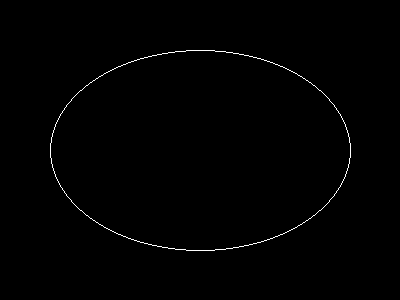
注释
注意:
imageellipse() 忽略 imagesetthickness()。
参见
- imagefilledellipse() - 绘制填充的椭圆
- imagearc() - 绘制弧线
+添加注释
用户贡献的注释 3 条注释
simon_nuttall at hotmail dot com ¶
18 年前
julian ¶
19年前
如果你想在图像的左上角显示一个椭圆,你可以很容易地计算出相应的 cx 和 cy 值。此示例将绘制一个与图像具有相同宽度和高度的椭圆。
<?php
$ellipse_width = 100;
$ellipse_height = 200;
$ellipse_cx = ($ellipse_width / 2);
$ellipse_cy = ($ellipse_height / 2);
$img_x = $ellipse_width;
$img_y = $ellipse_height;
$img = imagecreate($img_x, $img_y);
$bg = imagecolorallocate($img, 255,255,255);
$ellipse_color = imagecolorallocate($img, 0, 0, 0);
imageellipse($img, $ellipse_cx, $ellipse_cy, $ellipse_width, $ellipse_height, $ellipse_color);
header("Content-type: image/png");
imagepng($img);
imagedestroy($img);
?>
agentyoungsoo at hanmail dot net ¶
22年前
当你想要使用“ImageEllipse”函数时
在 GD 2.0.2 版本以下,你可以使用如下所示的“ImageArc”
----------------------------------------------------
$file_name = "test.png";
$screen_x = 300;
$screen_y = 200;
$x1 = $screen_x / 2;
$y1 = $screen_y / 2;
$radius = 30;
$image = ImageCreate($screen_x, $screen_y);
$black = ImageColorAllocate($image, 0,0,0);
ImageArc($image, $x1, $y1, $radius , $radius , 0, 360, $black);
ImagePng($image, $file_name);
ImageDestroy($image);
----------------------------------------------------