为了完整起见,这里有一个 imagechar 的示例。
基础图像会自动调整到给定字符串的大小和高度。使用 rand() 函数,每个字符的 y 位置在每次循环运行时都会略微变化。您可以轻松地重写脚本以使用随机生成的字符串——这里给出的字符串只是一个示例。
<?php
$string = '1 2 3 4 5 6 7 8 9 A B C D E F G';
$font_size = 5;
$width=imagefontwidth($font_size)*strlen($string);
$height=imagefontheight($font_size)*2;
$img = imagecreate($width,$height);
$bg = imagecolorallocate($img,225,225,225);
$black = imagecolorallocate($img,0,0,0);
$len=strlen($string);
for($i=0;$i<$len;$i++)
{
$xpos=$i*imagefontwidth($font_size);
$ypos=rand(0,imagefontheight($font_size));
imagechar($img,$font_size,$xpos,$ypos,$string,$black);
$string = substr($string,1);
}
header("Content-Type: image/gif");
imagegif($img);
imagedestroy($img);
?>imagechar
(PHP 4, PHP 5, PHP 7, PHP 8)
imagechar — 水平绘制字符
描述
imagechar() 在 image标识的图像中绘制 char 的第一个字符,其左上角位于 x, y(左上角为 0, 0),颜色为 color。
参数
-
image 一个 GdImage 对象,由图像创建函数(如 imagecreatetruecolor())返回。
-
font 可以是 1、2、3、4、5,表示 latin2 编码中的内置字体(数字越大,字体越大),也可以是 GdFont 实例,由 imageloadfont() 返回。
x-
起始点的 x 坐标。
y-
起始点的 y 坐标。
char-
要绘制的字符。
color-
使用 imagecolorallocate() 创建的颜色标识符。
变更日志
| 版本 | 描述 |
|---|---|
| 8.1.0 | font 参数现在同时接受 GdFont 实例和 int;以前只接受 int。 |
| 8.0.0 |
image 现在需要一个 GdImage 实例;以前需要一个有效的 gd resource。 |
示例
示例 #1 imagechar() 示例
<?php
$im = imagecreate(100, 100);
$string = 'PHP';
$bg = imagecolorallocate($im, 255, 255, 255);
$black = imagecolorallocate($im, 0, 0, 0);
// 在左上角打印一个黑色的 "P"
imagechar($im, 1, 0, 0, $string, $black);
header('Content-type: image/png');
imagepng($im);
?>上面的示例将输出类似于
参见
- imagecharup() - 垂直绘制字符
- imageloadfont() - 加载新字体
+添加备注
用户贡献备注 2 条备注
profilschmiede dot de 的 sw ¶
19 年前
liam dot wiltshire at lineone dot net ¶
15年前
一个快速函数,用于根据字符串自动生成多行图像,图像大小根据字符串本身自动计算。
<?php
function multilineimage($string){
// 可能不是处理换行的最佳方法,但除了OS9之外,不会真正造成问题
$string = str_replace("\r","",$string);
$string = explode("\n",$string);
$maxlen = 0;
foreach ($string as $str){
if (strlen($str) > $maxlen){
$maxlen = strlen($str);
}
}
// 设置字体大小
$font_size = 4;
// 创建图像宽度取决于字符串的宽度
$width = imagefontwidth($font_size)*$maxlen;
// 将高度设置为字体的高度
$height = imagefontheight($font_size) * count($string);
// 创建图像调色板
$img = imagecreate($width,$height);
// 灰色背景
$bg = imagecolorallocate($img, 205, 255, 255);
// 白色字体颜色
$color = imagecolorallocate($img, 0, 0, 0);
$ypos = 0;
foreach ($string as $str){
$len = strlen($str);
for($i=0;$i<$len;$i++){
// 字符在水平方向上的位置
$xpos = $i * imagefontwidth($font_size);
// 绘制字符
imagechar($img, $font_size, $xpos, $ypos, $str, $color);
// 从字符串中移除字符
$str = substr($str, 1);
}
$ypos = $ypos + imagefontheight($font_size);
}
// 返回图像
header("Content-Type: image/gif");
imagegif($img);
// 删除图像
imagedestroy($img);
}
multilineimage("这是一张图片
这是第二行\n第三行
第四行");
?>