您可以使用具有额外功能的 imagepatternedline() 函数代替 imagedashedline() 来在图像上提供可见的虚线和其他任何类型的图案线条。该例程还管理线条的粗细。玩得开心!
<?php
// imagepatternedline() function
// Routine was developed to draw any kind of straight line with thickness. Routine uses imageline() function to draw line.
// Parameters are (similar to imageline() function):
// $image: (resource) imagefile
// $xstart, $ystart: (int) x,y coordinates for first point
// $xend, $yend: (int) x,y coordinates for last point
// $color: (int) color identifier that created with imagecolorallocate()
// extra parameters:
// $thickness: (int) thickness of line in pixel
// $pattern: (string) pattern of line, which repeats continuously while line is being drawed.
// If there is '1' in the pattern that means the actual dot of line is visible,
// '0' means dot is not visible (space between two line elements).
// All characters regard for one pixel. Default: 1 dot wide dashed line with 4-4 dots and spaces.
// Examples for pattern:
// "1" or "" continuous line
// "10" close dotline
// "10000" dotline
// "111111110000001100000011111111" dotline for design drawing
// "111111111100000011000000110000001111111111" double dotline
// some examples for using imagepatternedline():
// imagepatternedline($image,300,300,442,442,$color,200,""); // a square with 200 length of edge and rotated 45 degrees
// imagepatternedline($image,100,200,289,200,$color,100,
// "11001100000011001111000011001111110000001100001100"
// ."00001111001100111100000011000000110000110011001100"
// ."11000011111100111111000011001111001111000011110000"
// ."1111001111110011000011000000001100110011"); // barcode
function imagepatternedline($image, $xstart, $ystart, $xend, $yend, $color, $thickness=1, $pattern="11000011") {
$pattern=(!strlen($pattern)) ? "1" : $pattern;
$x=$xend-$xstart;
$y=$yend-$ystart;
$length=floor(sqrt(pow(($x),2)+pow(($y),2)));
$fullpattern=$pattern;
while (strlen($fullpattern)<$length) $fullpattern.=$pattern;
if (!$length) {
if ($fullpattern[0]) imagefilledellipse($image, $xstart, $ystart, $thickness, $thickness, $color);
return;
}
$x1=$xstart;
$y1=$ystart;
$x2=$x1;
$y2=$y1;
$mx=$x/$length;
$my=$y/$length;
$line="";
for($i=0;$i<$length;$i++){
if (strlen($line)==0 or $fullpattern[$i]==$line[0]) {
$line.=$fullpattern[$i];
}else{
$x2+=strlen($line)*$mx;
$y2+=strlen($line)*$my;
if ($line[0]) imageline($image, round($x1), round($y1), round($x2-$mx), round($y2-$my), $color);
$k=1;
for($j=0;$j<$thickness-1;$j++) {
$k1=-(($k-0.5)*$my)*(floor($j*0.5)+1)*2;
$k2= (($k-0.5)*$mx)*(floor($j*0.5)+1)*2;
$k=1-$k;
if ($line[0]) {
imageline($image, round($x1)+$k1, round($y1)+$k2, round($x2-$mx)+$k1, round($y2-$my)+$k2, $color);
if ($y) imageline($image, round($x1)+$k1+1, round($y1)+$k2, round($x2-$mx)+$k1+1, round($y2-$my)+$k2, $color);
if ($x) imageline($image, round($x1)+$k1, round($y1)+$k2+1, round($x2-$mx)+$k1, round($y2-$my)+$k2+1, $color);
}
}
$x1=$x2;
$y1=$y2;
$line=$fullpattern[$i];
}
}
$x2+=strlen($line)*$mx;
$y2+=strlen($line)*$my;
if ($line[0]) imageline($image, round($x1), round($y1), round($xend), round($yend), $color);
$k=1;
for($j=0;$j<$thickness-1;$j++) {
$k1=-(($k-0.5)*$my)*(floor($j*0.5)+1)*2;
$k2= (($k-0.5)*$mx)*(floor($j*0.5)+1)*2;
$k=1-$k;
if ($line[0]) {
imageline($image, round($x1)+$k1, round($y1)+$k2, round($xend)+$k1, round($yend)+$k2, $color);
if ($y) imageline($image, round($x1)+$k1+1, round($y1)+$k2, round($xend)+$k1+1, round($yend)+$k2, $color);
if ($x) imageline($image, round($x1)+$k1, round($y1)+$k2+1, round($xend)+$k1, round($yend)+$k2+1, $color);
}
}
}
?>imagedashedline
(PHP 4, PHP 5, PHP 7, PHP 8)
imagedashedline — 绘制虚线
说明
此函数已弃用。请使用 imagesetstyle() 和 imageline() 的组合代替。
参数
-
image 一个 GdImage 对象,由图像创建函数之一返回,例如 imagecreatetruecolor()。
x1-
左上角的 x 坐标。
y1-
左上角的 y 坐标,图像左上角为 0, 0。
x2-
右下角的 x 坐标。
y2-
右下角的 y 坐标。
color-
填充颜色。使用 imagecolorallocate() 创建的颜色标识符。
示例
示例 #1 imagedashedline() 示例
<?php
// 创建一个 100x100 的图像
$im = imagecreatetruecolor(100, 100);
$white = imagecolorallocate($im, 0xFF, 0xFF, 0xFF);
// 绘制一条垂直虚线
imagedashedline($im, 50, 25, 50, 75, $white);
// 保存图像
imagepng($im, './dashedline.png');
imagedestroy($im);
?>以上示例的输出类似于:
示例 #2 imagedashedline() 的替代方案
<?php
// 创建一个 100x100 的图像
$im = imagecreatetruecolor(100, 100);
$white = imagecolorallocate($im, 0xFF, 0xFF, 0xFF);
// 定义我们的样式:前 4 个像素是白色,
// 接下来 4 个像素是透明的。这将创建虚线效果
$style = Array(
$white,
$white,
$white,
$white,
IMG_COLOR_TRANSPARENT,
IMG_COLOR_TRANSPARENT,
IMG_COLOR_TRANSPARENT,
IMG_COLOR_TRANSPARENT
);
imagesetstyle($im, $style);
// 绘制虚线
imageline($im, 50, 25, 50, 75, IMG_COLOR_STYLED);
// 保存图像
imagepng($im, './imageline.png');
imagedestroy($im);
?>参见
- imagesetstyle() - 设置线条绘制的样式
- imageline() - 绘制一条线段
+添加注释
用户贡献的注释 5 条
tgabor72 at freemail dot hu ¶
14 年前
alien-scripts.de ¶
19 年前
我制作了自己的 dashedline
<?
for($l=50;$l<=550;$l+=5)
{
if($da == 0) { $da = 1; }
elseif($da == 1){
imageline($bild,$l,50,$l+5,50,$green);
$da = 0; }
}
?>
$l 是 x 值
我们就得到了一条虚线 :)
michi at marel dot at ¶
21 年前
直到 PHP 4.0.4,此函数中都存在一个错误。您只能绘制垂直虚线。要绘制其他虚线,您可以将 <ImageSetStyle> 设置为特殊的虚线并通过 <ImageLine> 绘制它。
示例代码
<?php
function MDashedLine($image, $x0, $y0, $x1, $y1, $fg, $bg)
{
$st = array($fg, $fg, $fg, $fg, $bg, $bg, $bg, $bg);
ImageSetStyle($image, $st);
ImageLine($image, $x0, $y0, $x1, $y1, IMG_COLOR_STYLED);
}
?>